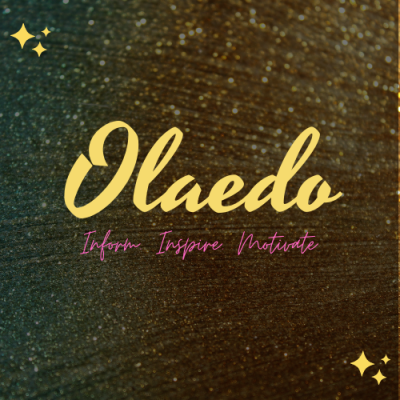Hey, readers!
Happy new month!
I previously began a little series tittled:
blogging do’s for every blogger 💙
It’s a series were I’m sharing important things all bloggers should be mindful of, no matter their niche. The series began with this post, and now the last part of it is here.
EN-joyeee!
1.Always have a meta description.
A meta description is a little description about a page on your site, only visible to search engines and browsers. You can have meta descriptions for posts, pages and your homepage.
A meta description is important because with it, you can tell a little about a particular page on your site; and so when your site shows up in search results, a person just might be enticed by your description and click on the page or post.

But I’m no expert on things like this, here’s an article by WPBeginner on how to add a meta description, using relevant keywords, to pages on your site.
2.Make use of relevant keywords.
Make use of keywords relevant to what your blog post is about. Use these keywords (in a way that looks normal) in the body of your blog post and in its tittle.
Y’know when you search for something like ‘sweet sixteen party ideas’ in Google, and when the search results appear, the words ‘sweet sixteen’, ‘party’, ‘party ideas’ in most of the search results are in bold font? Yeah, those words in bold are the keywords.

Also, you know how in the WP Reader there are some words in blue positioned on top before the posts in the Reader? They are also keywords.

Every blogging niche has its own set of unique keywords. Keywords are the phrases or words people mostly type in when making searches on the Internet. Placing these selected keywords in your post gives it a higher chance of being ranked high in search results by search engines.
Now I know you might be thinking: I run a lifestyle blog just for fun, and I really don’t need all this SEO gibberish.
Well, that’s what you think.
If your aim as a blogger is to share with only the community of bloggers on WP, then that’s fine for you. But I believe that even as a lifestyle blogger, it is important to make efforts to push your blog’s readership beyond the WordPress community, and using keywords in your posts helps you do just that.
In case you still feel unmoved, here’s the results of a search I once made on: teen lifestyle bloggers:

Lexie used keywords in her post tittle and in the body of her post. Now, tell me who wouldn’t click on this article written by a teen blogger that appeared on page 1 of Google’s search results for teen lifestyle bloggers?
Not me.
So in case I have you convinced, check out number 6 in this post by TwinsMommy.
3. Create social media presence for your blog.
Make a page for it on Facebook, invite your Facebook friends to visit the page and your blog site. Create an Insta account for your blog, share updates on your latest posts (using more of pictures), and don’t forget to input a URL to your blog’s latest posts in your bio.
Social media presence is very important, as it can help you to share updates with your followers, interact with them privately in through messages, and, of course, grow your blog’s readership.
And just an addy: If you think you can, you can as well open a Medium account with your blog’s name. You can post your content on Medium as well as WordPress.
Medium has its own way of ranking posts, and it also has a whole new community of readers.
I got this point from Lexie of What Lexie Loves. Although she’s stopped blogging, she had a Medium account linked to her blog where she posted articles from her original blog. Here’s a screenshot of my favourite Medium post of hers:

4. Tell your friends about it – physically, I mean.
I once got, like, a hundred additional views on my Blogger blog, all because I told a friend of mine about my blog and asked him to tell his friends about it.
He asked me to do a feature post about him, and he would share the link to it via WhatsApp. I enjoyed a huge hike in my stats back then.
In your discussions with your friends, neighbours, relatives and other people, about topics that you write about on your blog, you can tell them about your blog and what it’s about. And even if you don’t want them to know that it’s your blog, you can just give them the URL and a promise of quality content.
5. Reach out to other bloggers.
It would be meaningless to just write blog posts that only your friends and family read. How does that make you a famous blogger?
Even though most people might start up their blogs just for fun, it would still be nice if your blog was read by a variety of people.
Taking part in blogger collabs, interviews, tags, and even guest posting on other bloggers’ sites are great ways to really put yourself out there.
6. Offer value in every post.
This is more particular to lifestyle blogs. Although it’s interesting to read about another person’s life. If that’s the only thing you ever write about on your blog, it’ll get boring fast.
Instead of making a plain old post where you babble about the stress and changes in your life, a better option would be to make a post on how to cope with stress and change in one’s life, using your personal experiences as a backbone.
Find out a way you can educate your readers in every post. Think out lessons, advice and tips from your day-to-day experiences and share them alongside your life updates.
And that’s the end of this little series. I hope you enjoyed the posts, and I hope even more that the blogging do’s were helpful. Here’s the ~part 1~ in case you missed it.
Have any questions or additions? Tell me your thoughts in the comments below.
Thanks for reading, 😄
Dishing out blogging advice, 🥧